In just a few clicks your customers can order a skip…
See just how easy it is for your customers to place an order. Click below to view our video.
4 Easy Steps To Ordering A Skip…
Step 1: Check Their Postcode.
With a simple postcode check, the customer will know if delivery is available in their area.
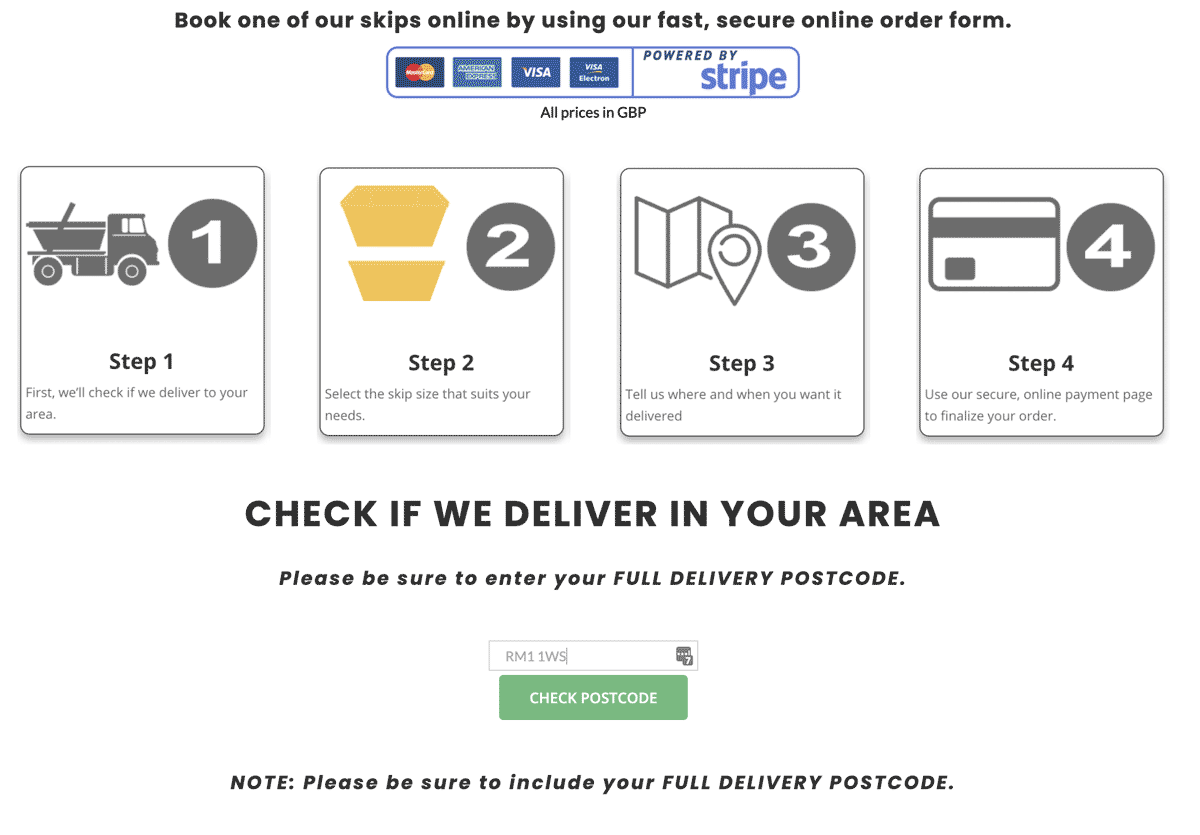
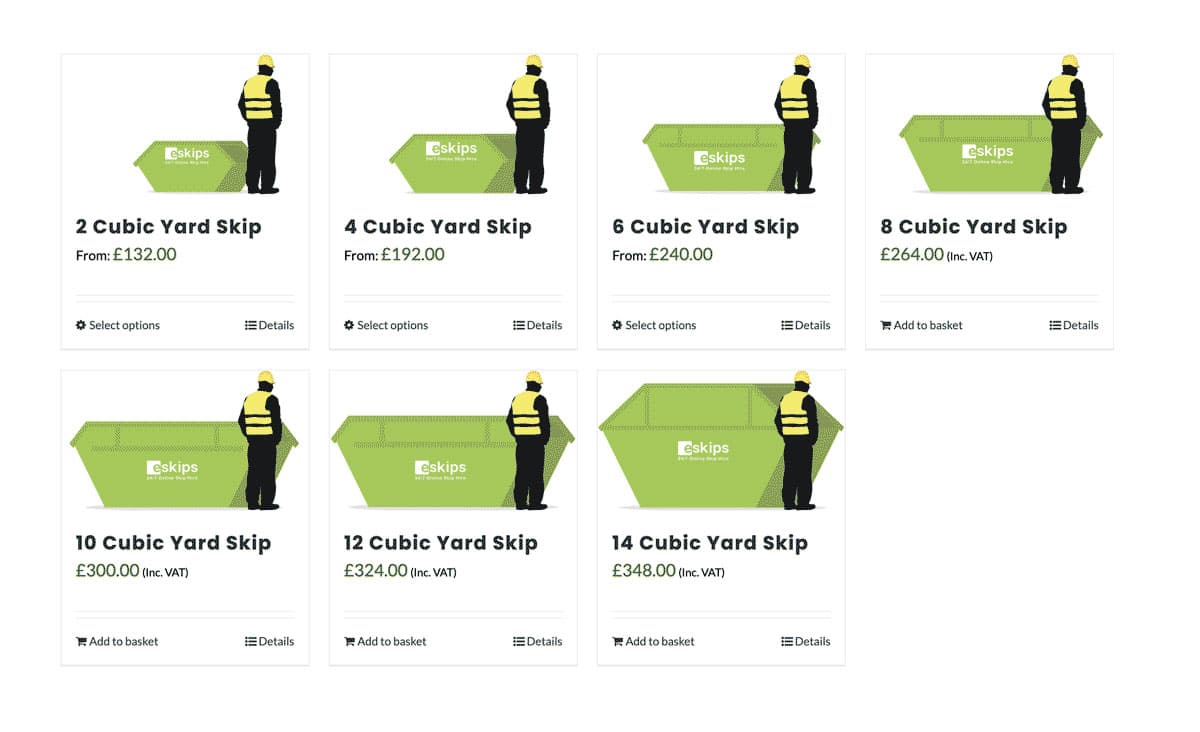
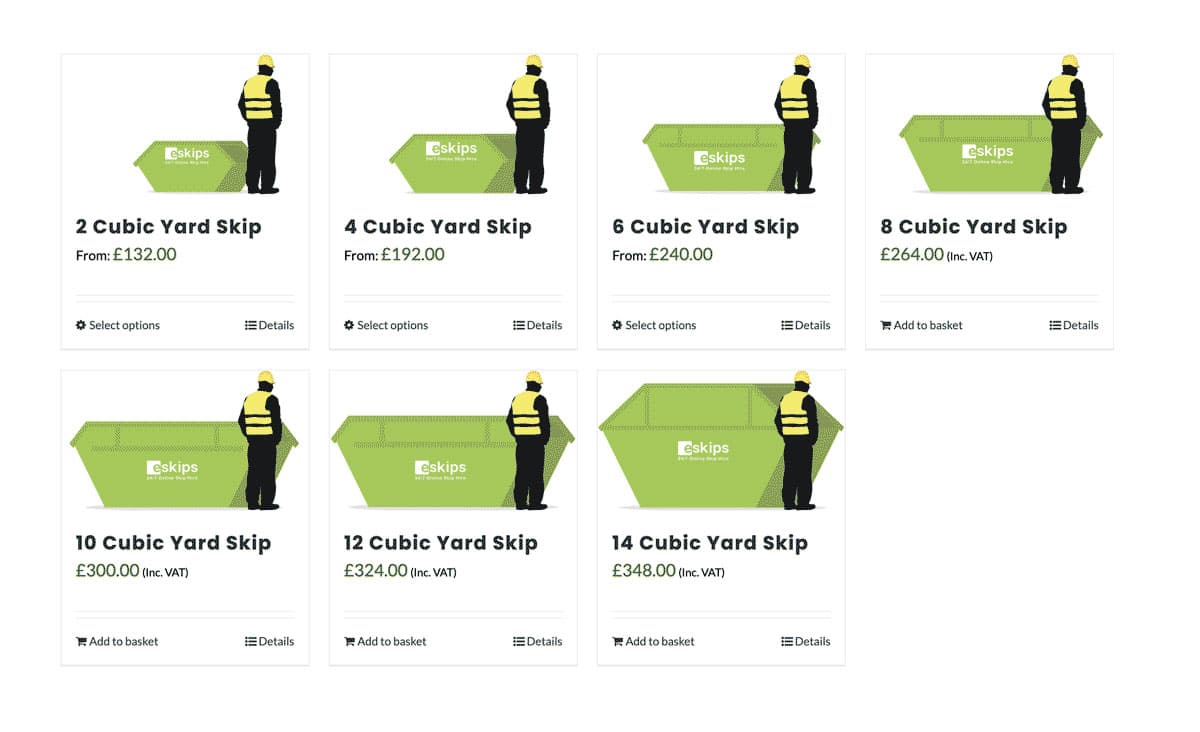
Step 2: Select Their Skip.
After checking the postcode, the customer is taken to the skip selection page. Different postcodes can be set up to have different prices and permits. So the customer will only see the skip prices and permits relevant to their postcode.
Step 3: Enter Their shipping / billing details.
There are options for billing and shipping addresses, as well as selecting the delivery date and delivery time. The postcode entered will be locked to either the billing or shipping address, depending on what the customer enters.
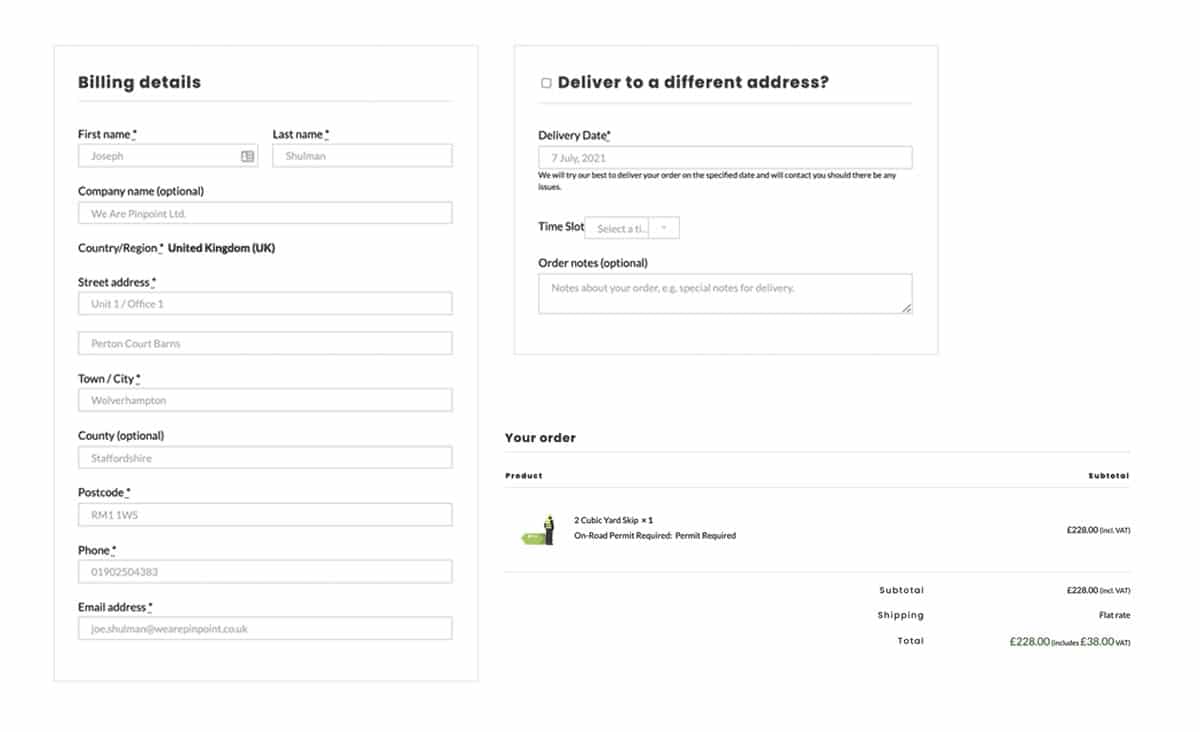
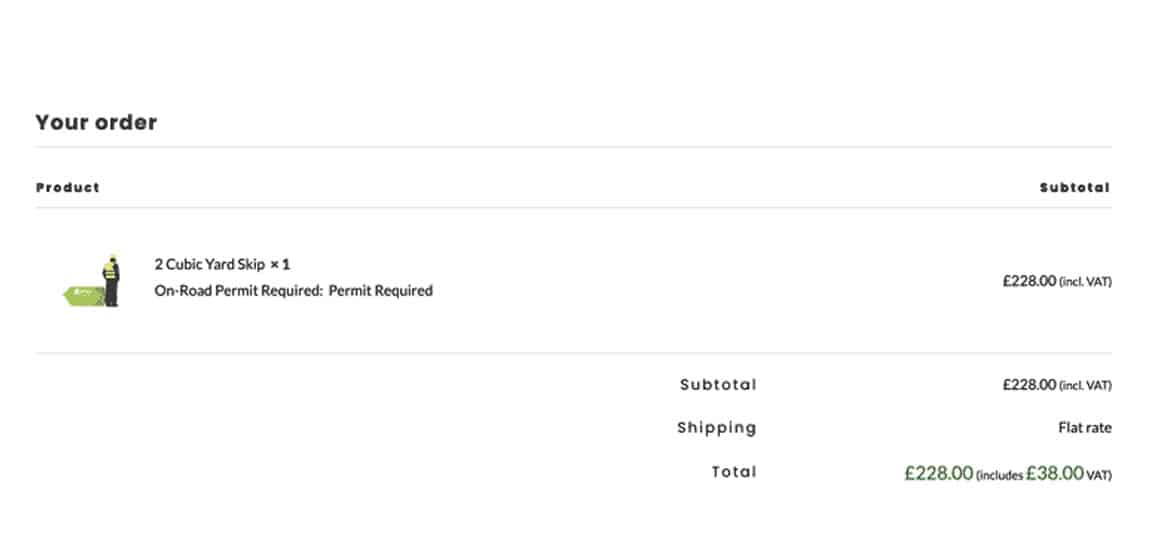
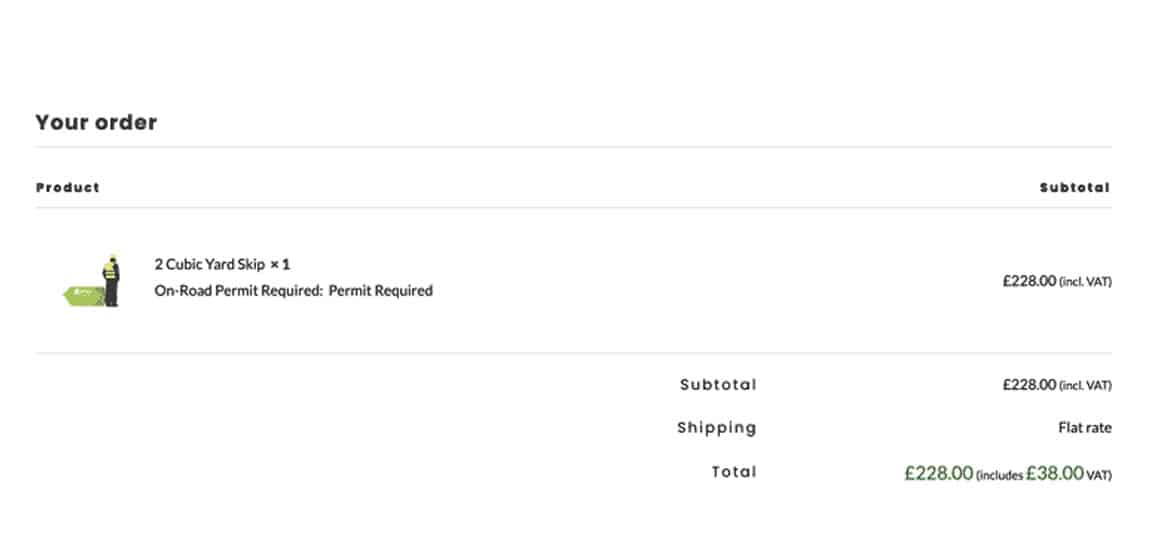
Step 4: Make Payment.
Payment options will be whatever you choose. From cash on delivery, to PayPal, Worldpay, Stripe, Barclays payment, Amazon Checkout and many others. Customers are sent from our site, securely to the payment gateway chosen. We don’t keep any card information as it is all handled directly through the chosen payment gateway keeping customers 100% secure.




